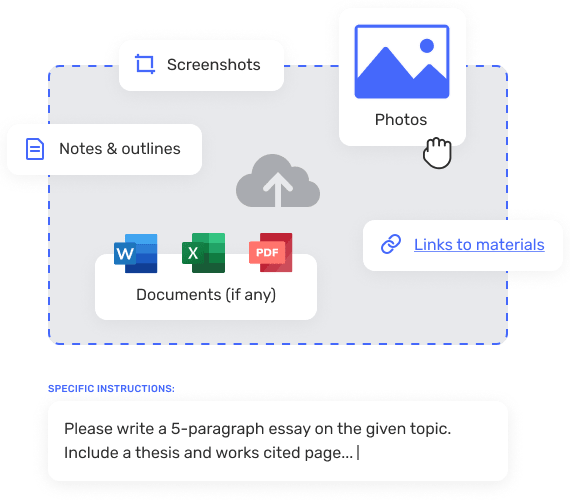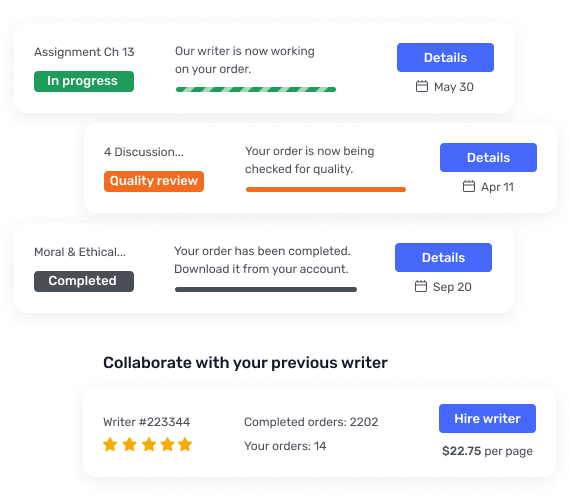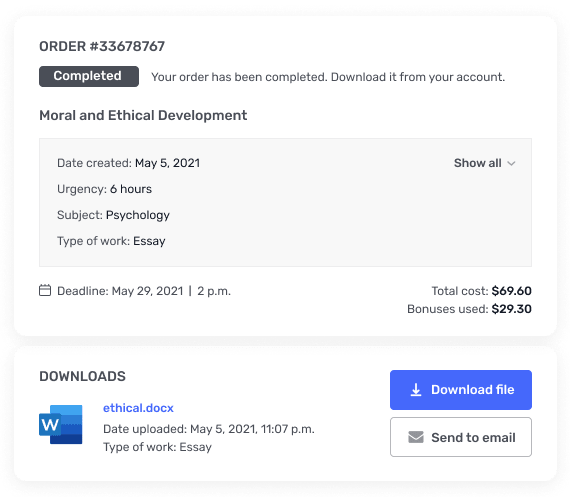NURS655 Week 5 Assignment: Data Mining Software Exercise
NURS655 Week 5 Assignment: Data Mining Software Exercise
This assignment gives you the opportunity to demonstrate your ability to use data mining software.
Download the program RapidMiner (available for Windows or MAC IOS 10.8+) from: and register using your WCU student email. (After the 15-day free trial, you can register for a free education license if you’d like. You’ll receive an email from RapidMiner with instructions.)
When you open the program for the first time, tutorials will automatically come up on the left side of the platform’s screen. If you lose this window, click on the file folder icon a the top and choose the Learn option to get it back.
Complete each tutorial within the program and take a screenshot of the results as you finish each one. (list of tutorials provided below)
After you finish the tutorials, submit your screenshots for grading.
Basics
Operators and Processes
Modeling
Accessing Data
Filtering and Sorting
Merging and Grouping
Creating and Removing Columns
Changing Types and Roles
More Modeling
Data Handling
Handle Missing Values
Normalization and Outlier Detection
Pivoting and Renaming
Macros and Sampling
Looping, Branching, and Appending
Writing Data
Modeling, Scoring and Validation
Modeling
Scoring
Test Splits and Validation
Cross Validation
Visual Model Comparison
RapidMiner Server
RapidMiner Radoop
See Assignment Resources below for further RapidMiner support videos.
Week 6 Assignment: EHR Data Mining Challenges Paper
Discuss the challenges faced by EHR data mining in a two-page paper in APA format. Make sure to include the following:
What is the potential of healthcare data mining?
How can it benefit or improve patient outcomes?
Include 2–3 scholarly resources in APA format. Examples of scholarly sources include professional journal articles and books obtained from library databases, national guidelines, and informatics organizations, published within the last five years.
Week 7 Assignment: Demonstration of Use of Data Visualization Software
Download a free version of Tableau Desktop for Students (available for Windows PC and MAC OS) at:
https://www.tableau.com/academic/students#product-video Click for more options
View the links listed in the Assignment Resources listed below to learn about Tableau.
Choose a health-related data set from one of the links in the Assignment Resources below.
Follow all eight of the Tableau tutorial steps at the following link to create a meaningful data story from your inputted data set.
http://onlinehelp.tableau.com/current/guides/get-started-tutorial/en-us/get-started-tutorial-home.html
Share your final work in Tableau Public and submit the link along with the link to the data set you used (upload both with the file to Blackboard).
Week 8 Assignment: Final Data Project
Write a four- to five-page paper that demonstrates comprehension of data mining and data visualization.
Complete the following using a data set from https://www.healthdata.gov/ Click for more options
Clean and prepare the data.
Use any data mining model to extract meaningful data.
Create two data visualizations in Tableau that show data in a meaningful way without information overload.
Explain your data set and describe your data mining model and data visualization technique (two-page maximum).
Submit your data files, links to your visualizations, and your written assignment.
Include the URL of the data set that you downloaded.
Examples of scholarly sources include professional journal articles and books obtained from library databases, national guidelines, and informatics organizations, published within the last five years.